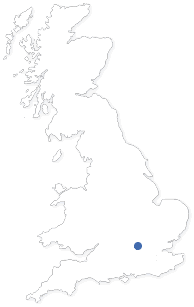-
Document Capture
-
Expense Management
- Document Capture from Continia is a comprehensive solution for scanning invoices and other documents directly into NAV and offers automatic registration of documents, OCR data extraction, an advanced approval workflow, and a full-text searchable digital archive. Using Continia in Microsoft Dynamics NAV reduces the cost and time spent filing and organising documents and emails, makes files accessible from anywhere, and automates the approval process, freeing your documents and invoices from the confines of the office.
Continia document capture makes it so easy to store and file documents, and access your important invoice approvals from anywhere through the Continia web portal.
Document Capture
- Quick and easy capture, documents are automatically downloaded and OCR-processed using pre-defined email addresses and folders
- Automatically register invoices already containing data using the e-Documents add-on module
- Create templates to speed up the process by automatically producing an invoice document
Approvals
- Invoices requiring approval are automatically sent to the approver in real time
- Each approver recieves an email with an overview of invoices that require attention
- Create pre-defined flows of specific approvers based on specific dimensions such as department, project etc
- Continia web approval portal means that any employee can approve invoices and documents from wherever they are
- full view of invoices available in the portal, including approvals and those still pending approval
- Continia Expense Management lets you streamline the registration and approval of expense activites using your smartphone, a web browser and Microsoft Dynamics NAV. Expense Management provides the option of a topical overview of incoming expenses directly from NAV. This gives you a complete overview of all expenses without having to use another system. Using continia to manage your expenses puts accounting back in control, approvals can be done directly in NAV, or using the Continia Expenses web portal, which takes the approals process out of NAV and into the hands of anyone with access to a web browser.
Using the Continia Expenses app for smartphones, you can submit your expense information through a simple to use form, upload a photo of a reciept and send it directly to NAV to be approved. The Continia Expenses app and Continia Expenses web browser portal give you access to google maps, which can be used to calculate mileage easily and accurately.
Expense Management
- Registering a document is all it takes to submit your expenses to accounting
- Everything is handled within NAV
- One license gives you access for NAV users, and submitters & approvers who have no access to NAV
- Generates real time expense data in NAV
- Automatically tracks VAT to alleviate manual posting