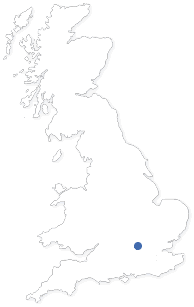P11D 2019.2.1 Update now available to download
An update for P11D is now available to download and install! You can read the release communication with a list of changes and software fixes included in 2019.2.1 here. Please follow the instructions below to complete the update. if you require any assistance with this please contact Systemcare Support on 08450660099.
Turn on Live Updates
1) In the P11D software locate the "help" option in the top bar. in that menu find "About P11D Organiser" and then choose "Software Live Update".
2) Press the OK button to check for updates
2) If you are on the latest version then the software will tell you. Press OK to continue.
3) If there is an update to be installed a prompt that reads "Do you want to download [p11d.exe] - [2019.2.1 Build No 001]" should pop up. Click yes to apply the update.

If Live Updates is already turned on
When you open the P11D software then the prompt "Do you want to download [p11d.exe] - [2019.2.1 Build No 001]" will pop up automatically. Click yes to apply the update as usual.
When the update is complete you will see the below message. Press OK to continue using the software!
If you need any assistance with this P11D update, please contact our Systemcare Support team on 08450 660099 or email This email address is being protected from spambots. You need JavaScript enabled to view it.