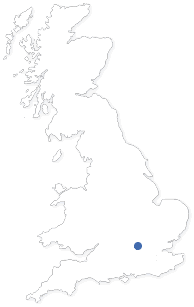Making Tax Digital - Key Points
You should all by now be feeling ready to take on Making Tax Digital, but before you do it's well worth reading our key points below. These will ensure that your first MTD submission goes smoothly and should answer any of your final questions! It is recommended that you read through these and save them for future reference.
- Ensure all VAT transactions are committed prior to the start date of the first MTD period. You will not be able to activate MTD if there are any uncommitted VAT transactions prior to the MTD start date. MTD cannot be switched on until you have committed, submitted and paid the final VAT return using the pre-MTD system.
- Run the VAT Tidy. Remember you will need to keep the last 6 years of transactions.
- Pilot Scheme – if you have inadvertently signed up for the Pilot Scheme (which means your MTD start date is before 01/04/2019), please contact Support for instructions as to how to proceed.
- Once you have signed up for MTD with HMRC you can no longer submit any VAT Returns manually via the Government Gateway.
- Both Capital Gold and the Opera 3 Scheduler server are used to communicate with HMRC so will require internet access. Ensure that your default browser is not set to block all cookies at this will prevent the MTD Authorisation process from completing successfully.
- Opera 3 and Capital Gold require Microsoft.NET 4.7.2.
If you require any further assistance with setting up MTD or any clarification on any of the points mentioned above, please contact Systemcare Support on 08450 660099. If you would like to schedule some more in depth MTD training, then please contact your Account Manager, call 08000 195101 or email This email address is being protected from spambots. You need JavaScript enabled to view it..