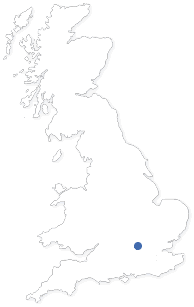Welcome to another edition of Hints & Tips for Opera 3. In this edition, we’re delighted to share a valuable tip that we hope you’ll find both beneficial and easy to implement.
Find Document Function

Functionality Overview: The Find Document Function is a powerful tool designed to enhance efficiency when locating and processing documents in the SOP (Sales Order Processing) and POP (Purchase Order Processing) modules.
By leveraging this feature, you can streamline tasks such as progressing an invoice to a credit note without unnecessary steps
Quick Access: The F8 Find Document shortcut bypasses extra navigation, improving workflow speed.
How It Works
Let’s say you want to find a previously posted Invoice document and progress it to a Credit Note document, for instance.
Enter SOP Processing
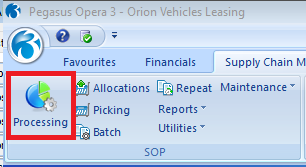
Use the Find Document feature (via Action > Find Document F8 or directly press F8).
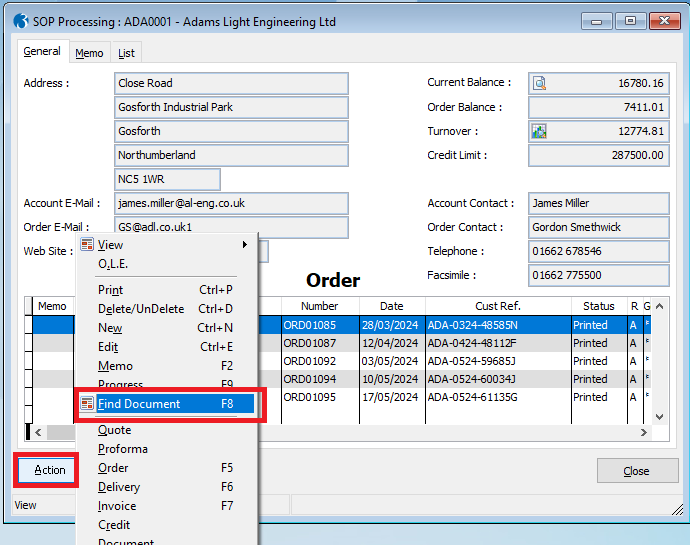
The Find Document form will appear
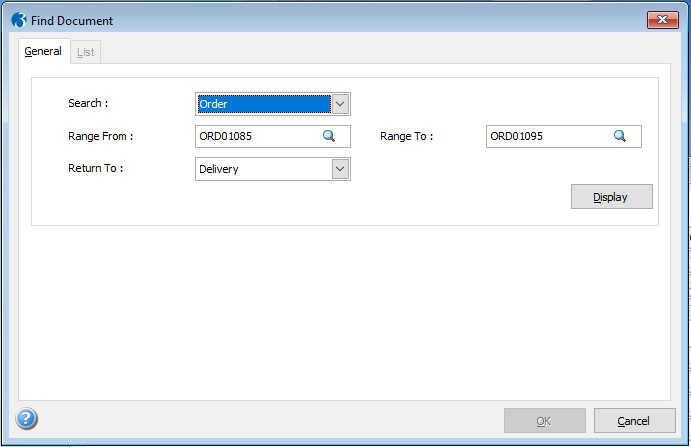
Enter the Document that you want to find, which in our case is an invoice
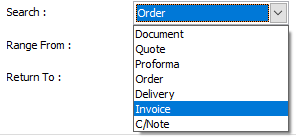
Enter the Invoice document number range and click Display…
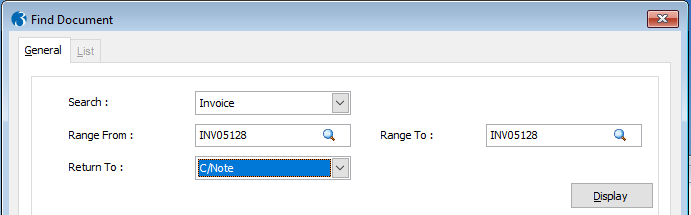
…and voila, Opera will immediately take you to the customer, the Invoice document and the Credit option ready for you to Progress the Invoice.
Summary
The Find Document Function significantly reduces the time and effort required to locate and process documents. By incorporating shortcuts like F8, you can optimise your workflow, ensuring tasks are completed swiftly and accurately. Whether you're progressing invoices, editing purchase orders, or handling other documents, this tool simplifies the process from start to finish.
- The Profile Team