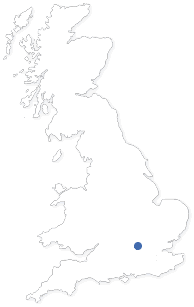-
Overview
-
Payroll
-
P11D
-
Job Costing
-
EPayslips
- MiraclePay for Microsoft Dynamics NAV is an advanced Payroll solution designed to extend your ability to execute day-to-day payroll processing tasks. MiraclePay is based on Microsoft Dynamics NAV and seamlessly integrates into new or existing solutions. We utilise the same database and MiraclePay will simply appear as another option on the Microsoft Dynamics NAV menu.
Our functionality is extensive in the HRM arena and MiraclePay covers the following areas:
- Payroll
- P11D
- Job Costing
- Electronic Payslips
MiraclePay for Microsoft Dynamics NAV is a fully integrated payroll solution which is designed to help users increase their productivity, reduce administrative workloads and improve accuracy. MiraclePay is a HMRC accredited solution used by over 1000 companies worldwide in a diverse range of industries. It facilitates the smooth running of the payroll function in companies from below 50 to over 25,000 employees.
You can view an extensive list of benefits, features and further information about the MiraclePay solutions from the tabbed pages along the top, and the datasheets that can be found in the More Information box on the left. If you would like to find out more about how MiraclePay can integrate with your current IT solutions, please contact us on 08000 195101 to discuss this further with a member of our sales team.
- MiraclePay Payroll for Microsoft Dynamics NAV
Running a payroll department is rarely a problem free job. It can be incredibly demanding, complex and fraught with challenges. Therefore it's important to look for a payroll solution that can help you meet those challenges. The MiraclePay fully integrated payroll solution is feature rich and includes:
- Multi-company
- People-centric design - single person record for multiple
periods of employment
- Security management - controlled by company or payroll
- Data Provisioning Service (DPS) to allow electronic transfers
from HMRC of tax changes, student loans etc.
- Starter and leaver submissions electronically to HMRC
- User defined BACS formats for both employee and third party
payments
- User alerts can be recorded to generate reminders during
pay calculation and BACS payment processes
- Unlimited pension schemes can be defined
- User defined requirements are met through MiraclePay's pay
item structure eg. bespoke holiday processing
- Pay period variable data from T&A, EPOS systems or direct
input
- Reporting options - access any static data and pay item
data in a variety of formats
- Categorise by analysis groups for reporting & filtering
eg. company, department, division, location, job category
etc.
- Links to third party software such as MS Office (ie. Excel
or Word) and BACS.
- Can be deployed against Classic or SQL databases
The product functionality includes:
- Unlimited numbers of pay items, payrolls and companies.
Payroll configurations can be copied across payroll companies
- Weekly, bi-weekly, four weekly, monthly, pension and expense
only payrolls supported
- Irish payroll option with automatic population of the P35LF
form
- Option to forward 'hours' and analysis to Dynamics NAV Financials
at job cost level
- Multiple payment methods - electronic transfers, cheques
and cash
- Multiple payments supported by an employee within the same
pay period
- Multiple bank accounts allowed, including support for expense
only accounts
- Checks made for multiple employees having the same bank
account
- Effectivity dating - pre set regimes (ie. taxes, insurances,
pensions, pay rates) with snap shot reporting at specific
dates
- Back pay calculation
- Pro-rata calculations for mid pay period changes
- All statutory deductions ie. tax, NI, SMP, SSP, SPP (A),
SPP (B), SAP etc. Option to reduce salary when paying SSP
etc.
- Pensions and salary sacrifice schemes
- Pension deduction rates can be set manually or based on
the employee salary (including FTE), age or length of service
- Pension payments can be processed on user specified intervals
- Easy identification of pay item accumulations
- Pay items can be permanent or period specific
- Any number of user definable import formats to load pay
data from CSV files
- MitreFinch support
- Sophisticated holiday pay calculation routines
- Court orders and all attachment of earnings orders are supported
- Share options, specifically SAYE
- Overtime, bonuses, commissions and dividends
- On demand pay calculation
- Reprint of individual payslips
- Multiple pay slip formats
- User-selectable pay slip content, including employee "messages",
company logos, watermarks and background images, box drawing,
holidays taken YTD, holidays taken this period, absences etc.
- Payslips and P60's in PDF formats are available. They can
be emailed with individual passwords to increase security
if required
- Pay advice preview
- Multiple menu options, designed for local and remote operations
- User specified employee/clock number generation
- Calculation of daily rate from annual salary
- Calculation of overtime rate from basic pay
- Net to gross pay-item calculator - what additional monies
are needed to cover tax, NI etc.
- Sophisticated leaver checks, ie. SSP cannot be defined beyond
the leave date
- On-going statutory payments are supported
- Employment status of 'deceased' supported
- Absence Management
- Payments after leaving are automatically calculated at BR
without the need to re-instate the employee
- Validation of P45 starter data
- Support of KIT days (keeping in touch)
- Electronic year end returns
- Support of HMRC auditors report
- Multiple standard reports categorised into operational reports,
management reports and file listings
- Fast keyboard data entry option
- A variety of timesheets supported
- Remote location timesheet option that brings up employees
in-store for recording worked hours/absences
- Absence data can be entered for days where the employee
is not at work
- Salaries can be split across departments/business units
- P11D option - hard copy & electronic submissions
- Redundancy calculator
- What-if scenarios
As you can see the features and functionality are abundant. You can get further information about the MiraclePay solutions from the tabbed pages along the top, and the datasheets that can be found in the More Information box on the left. If you would like to find out more about how MiraclePay can integrate with your current IT solutions, please contact us on 08000 195101 to discuss this further with a member of our sales team.
- MiraclePay P11D for Microsoft Dynamics NAV
MiraclePay P11D provides the means to capture employee benefits and expenses data, which is required for year-end reporting. This can be done either as part of the employee's benefits as set up in the HR system or as a stand-alone option that feeds the payroll module.
The P11D data can be sent to HMRC either in paper format or electronically via the Government's e-government gateway. A printed copy for the employee and/or the employer's files can be produced independently of the HMRC submission.
The Miracle P11D module is an optional 'add-on' to MiraclePay providing the following functionality:
- Unlimited entries within each benefit type
- Free format report - HMRC approved
- On-line P11D filing
- Company cars
- Mileage allowances
- Living accommodation
- Company loans
- Medical care
- Assets
- Expenses
You can gain further information about the MiraclePay solutions from the tabbed pages along the top, and the datasheets that can be found in the More Information box on the left. If you would like to find out more about how MiraclePay can integrate with your current IT solutions, please contact us on 08000 195101 to discuss this further with a member of our sales team. - MiraclePay Job Costing for Microsoft Dynamics NAV
MiraclePay Job Costing is a powerful tool to help manage job profitability. The Job Costing module is an optional add-on to MiraclePay and will help businesses gain full visibility of job profitability. This module includes the following functionality in addition to the basic payroll functions:
- Data capture at job-cost level for hours worked or other
related costs eg. miles covered, 'cash target' etc.
- Data entry at job-cost level
- The payslip can be summarised to show hours worked across
jobs or report at a detailed level
- Optional report to list pay 'make-up' for each employee
to support the payslip where the summarised option is used
- Where T&A is in use, there is an option to match hours worked
against jobs performed
- The analysed job level data can be forwarded to the Dynamics
NAV Financial module
- Option to allocate 'company costs' over the jobs worked
for an employee
- Optional integration to Dynamics NAV Jobs within the ERP
application
You can gain further information about the MiraclePay solutions from the tabbed pages along the top, and the datasheets that can be found in the More Information box on the left. If you would like to find out more about how MiraclePay can integrate with your current IT solutions, please contact us on 08000 195101 to discuss this further with a member of our sales team. - MiraclePay EPayslips for Microsoft Dynamics NAV
MiraclePay EPayslips provides a secure means to send electronic payslips to employees. The benefits are significant and customers will quickly realise a substantial return on their investment. MiraclePay EPayslips can easily be added to your MiraclePay solution and will simply appear as another option on the menu.
There are considerable time and financial savings to be achieved by issuing electronic payslips. Organisations can significantly improve business efficiency - no more printing, tearing off perforation strips, stuffing envelopes, transporting and finally posting.
For example a business with 1000 employees could save nearly £5000 per year on postage alone based on a monthly payroll run. This figure is just the start of your cost savings and of course the opportunity to run a "greener" business means organisations can quickly reduce their carbon footprint.
Functionality
- Payslips are received via email as a PDF which is password
protected for security reasons - these can be saved to a directory
for future use
- The password can be agreed with the employee for the PDF
document. Alternatively a default can be automatically generated
within MiraclePay
- Ability to specify the email address which the payslip will
be sent from
- Ability to insert an email subject and the email content
within MiraclePay
- Ability to send the file in a zipped format
- Watermarks can be used and uploaded to the MiraclePay system
including various formatting options such as text, font type,
outline text, position of Watermark
- Ability to specify a default payslip ID to match the style
of the payslips currently in use
- Ability to select an alternative payslip
- Ability to select specific employees to receive electronic
payslips to ensure those that do not have access to a computer
receive a paper payslip
- If required a list form can be opened to monitor document
requests
You can gain further information about the MiraclePay solutions from the tabbed pages along the top, and the datasheets that can be found in the More Information box on the left. If you would like to find out more about how MiraclePay can integrate with your current IT solutions, please contact us on 08000 195101 to discuss this further with a member of our sales team.