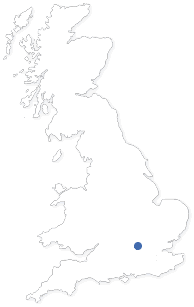Opera 3 Supply Chain

What is Supply Chain Management?
In Opera 3, Purchase Orders, Invoices, Delivery Notes and Statements can be batch created as PDFs and e-mailed directly from within the system using Supply Chain Management.
Integrate sales, purchasing and stock with financial management to automate the delivery of customer orders with effective stock management. Respond to demand for products and pricing quickly and effectively to maintain customer loyalty and customer satisfaction, and you have the complete control required to manage the supply chain management aspects of your business.
>>> See it in action Watch the pre-recorded Supply Chain Management webinar.
>>> See it in action Watch the pre-recorded Stock Take webinar.
- Summary
- Features
Opera 3 Supply Chain Management applications:
- Stock Control
- Stocktake
- Sales Order Processing
- Purchase Order Processing
- Bill of Materials
Stock Control
Designed to simplify the way you manage the stock requirements of your business. Supporting various costing methods, it tracks your stock movements even across multiple warehouses. Quarantine warehouses can be used to inspect goods prior to them being moved into stock and you can also apply different cost and selling prices for each warehouse, allowing you to arrange your stockholding how you like.
Stocktake
Stock takes are an important part of maintaining the accuracy of a stock control system. Knowing that your stock levels are accurate means that you can take sales orders from your customers, confident that your delivery dates will be met. It also means that your stock holding accurately reflects your requirements so your purchasing and manufacturing decisions are made based on your actual stock positions. This reduces the need to hold expensive excess stock, improving cash flow and potentially reducing insurance cover.
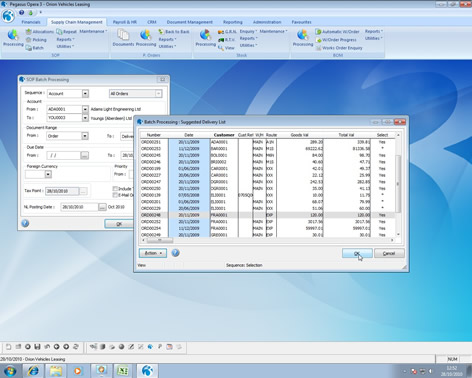
Sales Order Processing
Generates sales documents, applies customers special price lists, discounts and credit limits. Also provides back to back order processing facilities when circumstances dictate, as well as part-progression of sales documents. Allocation and picking provides even greater control over the sales and delivery cycle.
Purchase Order Processing
Generates purchase documents through to supplier invoices, whilst the re-order facility assists in maintaining and controlling stock at their optimum levels. Multiple supplier documents can be optimised, creating one document for progression to a purchase order. Matching of receipts and supplier invoices back to the purchase order provides tighter control over stock and financial management.
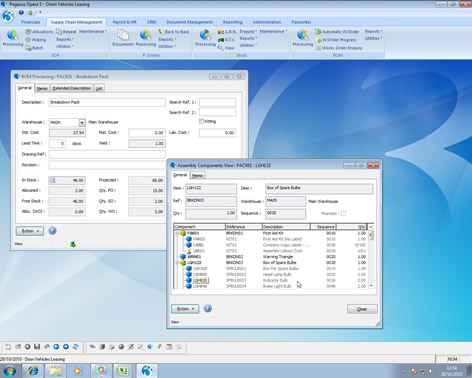
Bill of Materials
Provides fast and accurate manufacturing information including work in progress, assembly structure detail, where used or assembly cost reports and batch/serial item location from works orders. It features automatic work order generation from sales orders, batch works order progression and a comprehensive enquiry facility. Assembly structures can be simple or complex, including sub assemblies and components such as raw materials, labour or description only. The kitting function allows further flexibility by enabling works orders to be raised and receive the build quantity of the finished assembly into stock in a single process.Stock
Unlimited Stock Records Create unlimited records with extended description, sell and cost price, sale and next price, stock category, sales and supply code analysis and links to multiple warehouses Multi-Warehouse Create multiple warehouses. Define movements, cost and sell price, minimum stock and re-order levels for individual stock items Traceability Stock items can be serial or batch traceable with traceable history for up to 999 months Stock Valuation Value stock by a variety of methods, including FIFO by transaction cost, warehouse last cost and average cost Receipts & Returns Goods Received Note and Return to Vendor document processing Transfers Transfer stock from one warehouse to another or one to many warehouses, using a distribution table Profiles Group stock items together, including stock holding, costing, traceable and issuing information Integration Real time or batch update to the Nominal Ledger. Automated and seamless integration to all other Supply Chain Management applications for complete stock management. Enquiry Detailed enquiry facilities with criteria selection for specific results. Full transaction drilldown at stock record and warehouse level User Definable Views Define stock views with up to 6 levels of analysis with criteria filtering, graphical representation and transaction drilldown. Also includes easy export to Microsoft Excel Global Price Changes Perform global changes of cost or sell price for stock items, categories or warehouses, by value or percentage Attachments Attach notes, memos, files or images to stock items Comprehensive Reporting An extensive range of reports are provided as standard Customisable Stock Control can be customised to suit the specific requirements of your business Context Sensitive Help Comprehensive and easy to use Help facilities Bill of Materials
Multi-level Create multi-level structures, with unlimited components per level and sub-assembly definition (including phantom) Work in Progress Control the progression of Works Orders from creation to completion, including interim stages, allocation, issue and return of components Automatic Works Order Generate Works Orders based on warehouse stock re-order levels, or as a result of a back-to back Sales Order Works Order Movements Control the movement of components in relation to assembly structure and build method required Works Order Progress Allows batch progression of Works Orders to all Work in Progress stages Includes Works Order detail drilldown and materials list Kitting Option to raise and complete a Works Order in one process, resulting in the immediate uplift of stock. Definable per assembly Modify Structure The structure of the assembly can be modified per Works Order, to allow for specific customer requirements or component substitution Traceability Create batch or serial number traceable assembly structures, including traceability at component level Integration Seamless integration with Stock and optional links to SOP and Costing Assembly Cost Update Keep build costs up to date in relation to fluctuating component stock prices Attachments Attach notes, memos, files or images to assembly records Enquiry Detailed enquiry facilities with criteria selection for specific results, including Works Order detail drilldown and materials list. Comprehensive Reporting An extensive range of reports are provided as standard Customisable Bill of Materials can be customised to suit the specific requirements of your business Context Sensitive Help Comprehensive and easy to use Help facilities Purchase Order Processing
Document Processing Create Documents containing products, non-stocked items and description only lines. Supplier discounts are automatically applied where applicable Order Processing Create Purchase Orders containing products, non-stocked items and description only lines. Supplier discounts are automatically applied where applicable Optimise Individual lines from multiple Documents against one supplier can be optimised together to create one Document Models Define template Documents or Orders against supplier records to be used as the basis for a new Document or Order. Quantities may be amended and lines may be added or removed Re-Order The re-order function creates Documents or Purchase Orders based on stock or warehouse re-order quantities Find Document Search and locate Purchase Documents or Orders from any supplier record Match Receipts of goods can be matched to the original Purchase Order quantities. Supplier Invoices can be matched to the Order or the Goods Received Note (GRN) Satisfy Manually satisfy Orders that a supplier is unable to fulfil, therefore making them complete. Supplier Product File Contains information such as cost price, lead time, economic order quantity and vendor rating, to assist with Order processing and the Re-order functions> Definable Document References User-defined, self-incrementing Document and Purchase Order references. Option available to allow user input of Purchase Order reference if required Integration Seamless integration with Costing, SOP, Stock, PIR and Purchase Ledger Global Price Changes Perform global changes of cost prices for supplier products by value or percentage Comprehensive Reporting An extensive range of reports are provided as standard Customisable POP can be customised to suit the specific requirements of your business Context Sensitive Help Comprehensive and easy to use Help facilities Invoicing/Sales Order Processing
Document Creation Caters for Sales Documents, Pro-formas, Quotations, Orders, Deliveries, Invoices and Credit Notes Document Progression Progress Documents to the required stage without the need to re-key information. Full edit facilities are also available prior to Invoice. Discounts Define line, quantity break and chain discount tables, for an individual or group of customers. Discounts and special prices are automatically applied when processing Sales Documents. Special Prices Define special price lists with sale price, next price and quantity breaks, for an individual or group of customers Batch Processing Process multiple Documents by account, route or warehouse. An option to consolidate multiple Orders to one Delivery note and Invoice is also available Repeat Invoice Process repeat or contract invoices in batches by customer and due date, determined by contract dates and frequency, eg monthly, quarterly, annually, weekly Part Processing * Part progress documents on a line by line basis to the required stage, eg customer call-off orders Model Quotes Create template Quotes against customer accounts for progression to Orders. Quantities can be changed and lines added or removed if required Definable Document References User-defined, self-incrementing Document references. Option available to allow user input of Order, Delivery and Invoice references. Integration Seamless integration with Costing, Stock, Sales and Nominal Ledgers Global Price Changes Perform global changes of sell, sale or next price for price lists or warehouses by value or percentage Document Find Search and locate Sales Documents (Pro-formas, Quotations, Orders, Deliveries, Invoices and Credit Notes) from any customer record Allocation * Define stock to Order allocation criteria that best suits your company stock management policy. Pick lists can be produced automatically after allocations have been confirmed Picking * Produce picking lists based on allocated stock levels or outstanding Order quantities. Pick lists can be ordered by customer, route, warehouse or bin location Back to Back * From SOP, immediately generate Purchase Orders or Documents in POP, and Works Orders in BOM. Alternatively, use back to back processing facilities in POP or BOM to batch process requests Comprehensive Reporting An extensive range of reports are provided as standard Customisable Invoicing or SOP can be customised to suit the specific requirements of your business Context Sensitive Help Comprehensive and easy to use Help facilities * Sales Order Processing only