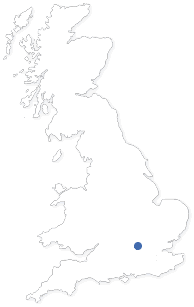< Return to Priority Homepage

Priority - Customer Service
Priority‘s customer service and support module is fully integrated with all other Priority functions to deliver a holistic view of the customer.
- The functions in Priority Customer Service are:
- Knowledge Base
- Business Process Management
- Communication
- Field Service Management app
Customer Service Centre
Priority customer service integrates with your existing knowledge base, providing customers with an immediate response. Built-in Business Process Management helps ensure proper service call prioritisation, assignment and escalation. The process is automatic and is based on service call attributes like call type, issue, product, elapsed time etc. Supports communication with customers via web portal, email, instant messaging and skype. Emails are synchronised directly from Outlook to the appropriate sales call.
Service Call Management App
A comprehensive tool for field technicians, the Priority Field Service app provides a full-features solution for effective management of the field service process. Manage service calls with full access to previous call history, plus real-time information is displayed as pop-up notifications for technicians.
Field Service Inventory Management
Manage and track inventory, including inventory in company warehouses and technicians' vehicles. Supports on-site inventory transfer between technicians.
Purchasing
Allows for technicians to receive goods directly from vendors. Users can manage on-the-go purchase demands for required parts.
Service Call Reporting
Users can report parts used, the labour, the actual service provided vs the planned service and malfuntions and repairs. The duration of a service call can be recorded, with support for automatic reporting based on arrival and departure times. Descriptions of the repairs / meter readings can be contextualised with photos.
Surveys
Features service call summary reports and checklists. Customers can fill out customer satisfaction surveys, using the touch screen to sign. Signed document is automatically stored in the main Priority system.