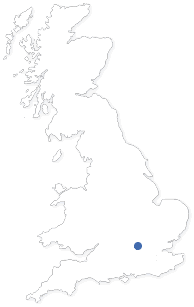Sage 200 Financials and Commercials
- Overview
Sage 200 Financials and Commercials form part of the Sage 200 Suite - software that works across your business covering many activities including Accounts, Sales, Marketing, Customer Service and Support and industry-specific operations.
Sage 200 Financials is included as part of the Sage 200 Platform, the basis of the Sage 200 Suite. It offers the core accounting ledgers, giving you great financial control. Building on the Financials modules, Sage 200 Commercials comprises a number of further modules covering Sales and Purchase Order processing, Stock and Pricing.
Together, Sage 200 Financials and Commercials offer powerful accounts and trading software with unrivalled usability and customisation capability:- Straightforward to implement and easy to learn
- The ideal 'out of the box' software to many companies with complex business processes
- An ideal upgrade path for many Sage 50 users who are experiencing rapid growth
- Sage 200 Financials and Commercials are built on a SQL relational database for scalability (typically up to 50 users), stability and ease of integration with other applications.
Sage 200 Financials and Commercials will meet needs across your business:-
Accounts and Finance
Sage 200 Financials flexes to your business, allowing you to budget by cost centre and department. Powerful consolidation of multiple companies, even with different nominal structures and operating currencies, means your system can grow as your business grows. Alerts and batch entry features ensure rapid, error-free data entry, while in-depth reporting and graphical analysis ensure you are always in control. -
Customers
Deal effectively with customers by storing full customer details and maintaining effective credit control. If your customers need to deal in a foreign currency, Sage 200 gives you the tools to meet this need effectively. -
Suppliers
Maintain consistent, controlled relationships with your suppliers. Store full details of your purchases and benefit from tools to help you make better use of your credit terms with your suppliers. -
Stock Control
Sage 200 allows you to organise and closely manage your product lines. You can manage different stock locations completely independently, in terms of replenishment, sales, reporting and stock takes. Custom search categories and wildcard searches will assist you in managing large numbers of product lines. In addition serial and batch controlled items can be managed and you can buy and sell in different units of measure.
Budgetary Control
A key strength of Sage 200 is its advanced budgetary control plus its ability to analyse the performance of cost centres and departments within your business. Analysis of budgets versus actuals can be viewed graphically, with the option of displaying up to five years of historical data, and the coming year's budgets. By drilling down to the individual transactions you can easily see the detail behind those trends.
Support is also provided for the consolidation of multiple companies, including those with different operating currencies.
Analysis tools
Throughout the system, custom analysis codes allow you to 'slice and dice' information any way you want. For example, you may choose to categorise your customers by region, sales person and account type, so you can analyse sales performance across these categories.
Once armed with your business aims and budget allowances we will recommend the solution options most suitable for you. If you would like further information on Sage 200 Financials and Commercials, please download the PDFs from the More Information box on the left, or contact us. Keep your customers and supplier relationships strong with flexible payment methods
Your suppliers might insist on being paid in different ways. That's why you can now do a cheque run for all suppliers who like to be paid this way, or an e-payment run for those who want BACS payments.
With Sage Payments Solution, your customers will have an easier way to pay as well - directly by card. This can be done over the phone or even by Internet, then posted directly into your accounts to ensure that everything is kept up-to-date.
Quickly and securely run your reports together
Sage 50's new batch reporting feature allows you create your own batches of reports and run them off all in one go. You can password protect any PDF file containing sensitive financial information, so only those with the authority to access the files have the means to do so.
Handle your transactions fluidly with improved Bank Reconciliation
Bank reconciliation is easier than ever before. 'Smart Totals' allow you to see the value of any highlighted transaction. And with the new retrospective bank reconciliation report, you'll be able to see the reconciled balance of your account at any given time - particularly useful at month and year-end.
Keep your software as fresh as your businesse
You want your software to perform to the highest possible standard. The automatic updates feature let's you know if there's anything you need to make your software more efficient, and quickly updates it for you.
Mistakes are natural, corrections are easy
Everybody makes mistakes, but correcting them has never been easier. You can now find, view, correct, or even delete transaction or postings at the touch of a button.
Breeze through the new features with ease
The improved assistance feature means you can quickly learn these new features with ease. There's also a library of videos to guide you through them, and you can try out a new area of the software or a new posting with the practise feature first.
Once armed with your business aims and budget allowances we will recommend the solution options most suitable for you. If you would like further information on Sage 50 Accounts 2010, please download the PDFs from the More Information box on the left, or contact us.