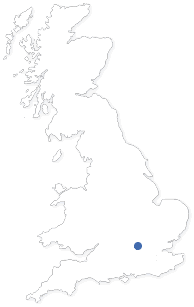Sage CRM
- Overview
Sage CRM is a feature-rich Customer Relationship Management solution which is easy-to-use and fast to deploy. It is available as a standalone application, and also as part of the Sage 200 Suite which also includes software to manage operations across Accounts, Stock, Distribution, Construction and other areas of the business. Find out more about the benefits of integration.
Standalone or part of the suite, Sage CRM offers out-of-the-box but configurable business process automation. With Sage CRM, you can quickly analyse, manage, and synchronise sales, marketing, and customer care activities across all points of contact, giving you true business visibility. It links all departments to a single system that is deployed across an Internet architecture providing obvious efficiencies in terms of deployment, maintenance and access.
The sophisticated yet easy to use Web Services interface means it's also easy to integrate Sage CRM with other applications.
Designed to introduce the real benefits of CRM to your organisation, Sage CRM uses industry-leading technology to foster better business practices and improve information exchange throughout your organisation. Sage CRM Can Help Your Company to:-
Improve Sales Performance
Sage CRM gives you the tools you need to sell more effectively. Sales users have instant access to calendars, accounts, reports, pipelines, contacts and call lists and all sales information is stored centrally making it easy to track and report on. -
Plan, execute and audit more targeted marketing campaigns
Sage CRM makes it easy for you to track each phase of a marketing campaign and provides all the tools you need for meaningful analysis and powerful campaign measurement. You can profile customers and prospects based on specific criteria and this, along with direct integration to mass email and CTI functionality, makes Sage CRM an invaluable tool for successful marketing. -
Efficiently resolve customer issues
Sage CRM provides customer service professionals with user-friendly tools to access relevant customer data including purchases, call and escalation histories, interactions, emails and documents sent and received. Armed with this customer knowledge they can handle customer queries more efficiently, which in turn enhances and strengthens the customer experience whilst improving job satisfaction.
Once armed with your business aims and budget allowances we will recommend the solution options most suitable for you. If you would like further information on Sage CRM, please download the PDFs from the More Information box on the left, or contact us.-