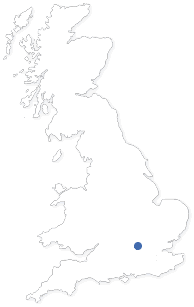Cyber Security: 5 top tips
Cyber Security is a hot topic right now and for good reason. Making sure your network is safe from viruses, cryptolocker malware (that holds your files for ransom), hackers stealing your information and malicious emails will save time, money and potential loss of data. You never think it can happen to you until it's too late to fix.
We've put together 5 top tips that you can do now to reduce risk to your network, have a read below!

1. Daily backups
It is essential to have regular system backups, not only in case of infections but also for disaster recovery. Backups can be cloud based or on a physical tape, and can be set to automatically run at intervals of your choosing. It is recommended that your backup runs at least once a day.
2. Don't open emails or attachments you don't recognise or are unsure about
The simplest way to prevent Ransomware and viruses affecting your system is not to let it in, if it's an email address you don't recognise, a file you aren't expecting or a subject you don't understand, don't open it or click on any links! Opening suspect emails opens the front door for viruses to enter your system and there's nothing you can do to stop it once you've opened the door. Make sure all your staff are aware of this, as it only takes one email to access your entire system.
3. Ensure you have the latest protection solutions
Antivirus software, anti-spam filters, and firewalls are designed to prevent or alert users to threats before they happen. Making sure you have the latest version of the best solutions is imperative to the protection of your system.
4. Regularly install patches and updates for Windows and other software.
Microsoft, as well as other software vendors, regularly release patches and updates for servers, desktop or laptop PCs, tablets and smart phones. These updates are designed to keep you safe and can usually be done automatically if enabled in the settings. It is also important to ensure that your operating system is on the latest version too.
5. Routinely change your passwords
Having a simple or easy to guess password that you rarely/ never change is a huge weakness in your security, these viruses are designed to find weak links like this and access your system and files with ease. Changing your password once every 6 weeks and having secure passwords (using numbers, upper case letters and symbols) means one less way for these hackers to get in.
If you are at all concerned about the safety of your business please talk to your account manager about arranging a hardware and security audit, call us on 01442 236311, or send us an email at This email address is being protected from spambots. You need JavaScript enabled to view it..