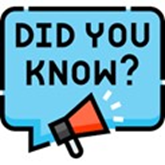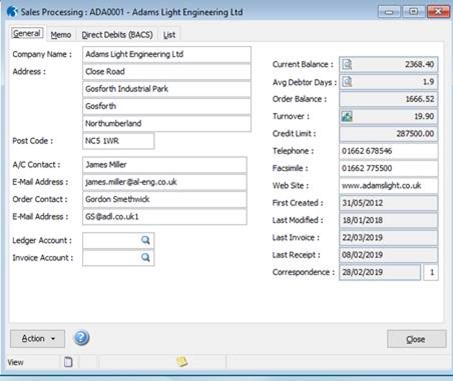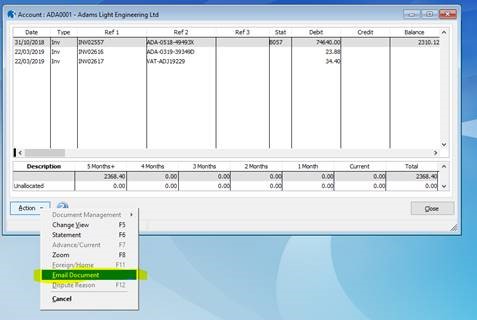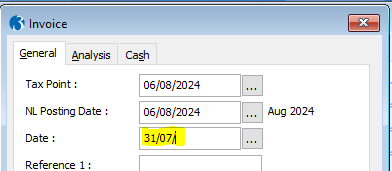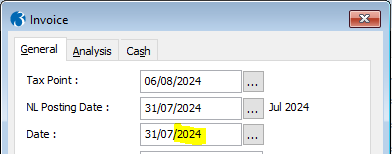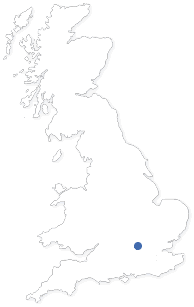Hints & Tips for Opera 3
Welcome to the first of many Hints & Tips for Opera 3 to help enhance you and your colleagues' efficiency while using the software. We really hope you find this email both beneficial and helpful. Please feel free to share it with your relevant team members.
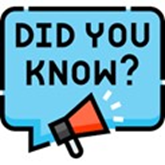
1. You can send a copy sales invoice with one simple click…
Go to the customer’s account view, highlight the desired invoice then right click, or select Action, and email document.
2. Opera autofill’s the current year for you…….
In a date field, enter the day and month as normal, but leave the year blank, as follows:
Then use the Tab [key] or click in the next field and the current year 2024 will be auto populated for you.
We hope this helps. Look out for more useful hints and tips coming soon.
- The Profile Team