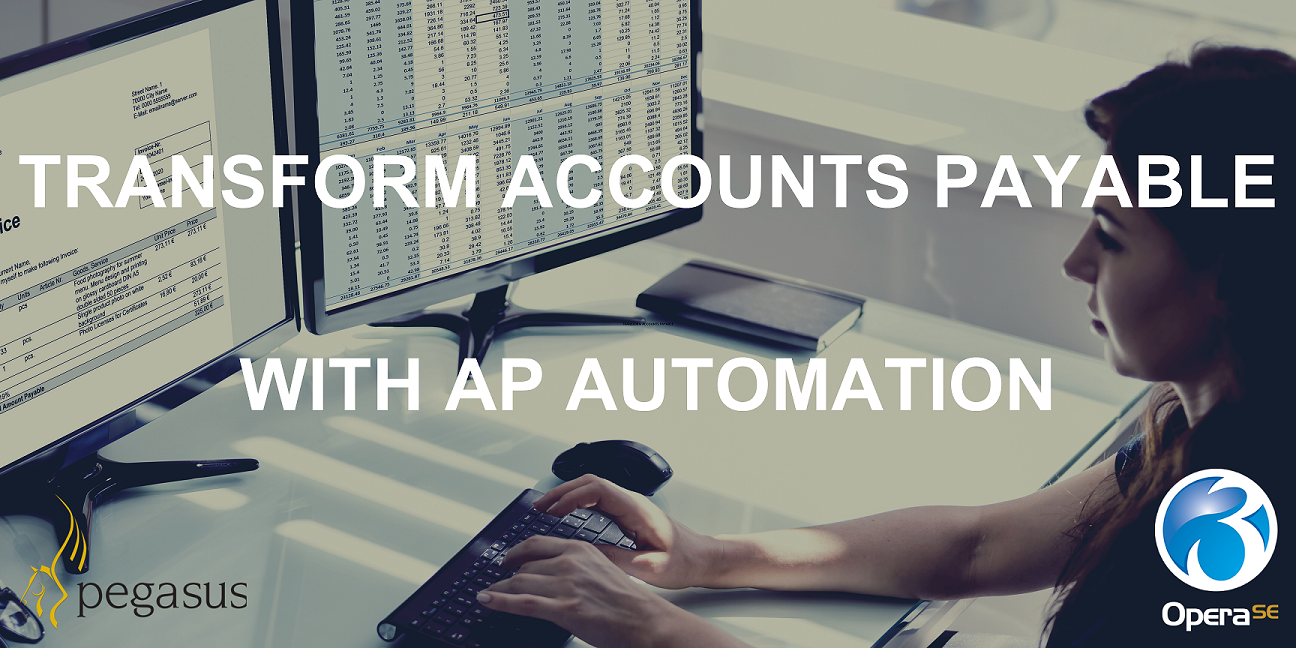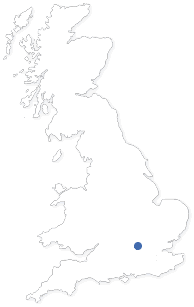Pegasus Accounts Payable Automation
Invoice capture and Accounts Payable Automation extends the capabilities Opera SE to the next level.
Businesses switching to AP automation typically see invoice processing costs drop by up to 90%, and approvals happen 73% faster. Imagine what your team could do with that extra time!
Automating your Accounts Payable function provides the simplest way of processing invoices and gives you complete visibility of your financial position to make smart budgeting decisions.
A unique email address is used to capture your invoices, which are then automatically converted into a digital format, including any attachments, invoice header and line details. The AP automation feature uses Optical Character Recognition (OCR) to extract all the relevant information from the invoices and Artificial Intelligence (AI) is used to recognise repeated patterns and improve accuracy.
Finance teams have complete visibility and control over the status of every invoice processed to allow for smarter budgeting decisions, and a duplicate invoice check ensures no invoices are paid twice. An automated bank account capture reduces the risk of fraud and the approval process can happen anytime, anywhere by the nominated approver(s).
Once approved the invoice will appear in Opera 3 SE with a full audit trail and will be electronically stored for seven years to meet audit requirements.
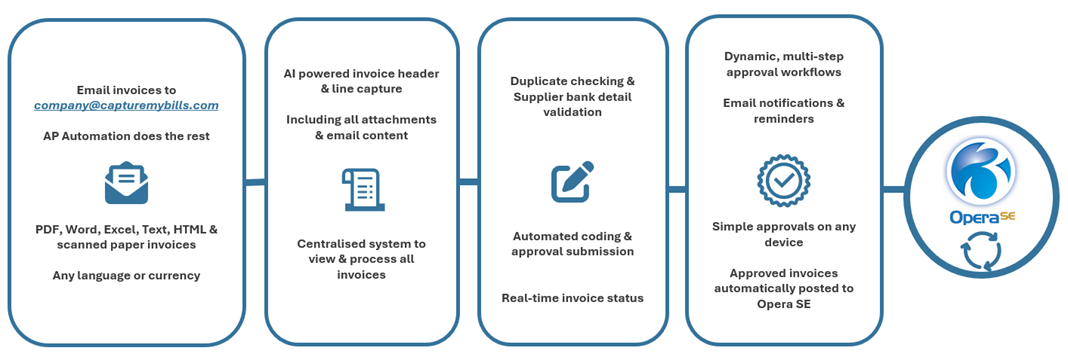
Key Benefits:
- Save up to 90% in processing time and costs
- Process an invoice for as little as 40p compared to up to £14.50 manually
- Prevent duplicates and fraudulent payments with built in validation
- Automatically code invoices by supplier and invoice lines
- Flexible approval workflows with full audit trails
- Get real time visibility of the status of every invoice
- Invoices are automatically posted to the Purchase Ledger once approved.
With digital invoice capture, scanned, emailed and invoices are all processed from one place with over 99% accuracy. Your AP team gets validated data fast, so they can focus on what really matters.
Download the AP Automation Whitepaper
Automate your entire Purchase-to-Pay (P2P) process with Purchase Order Processing (POP) - NOW AVAILABLE
Take control of spend before it happens with POP Approvals in Opera 3 SE.
With purchase requests raised in Opera and routed for approval, you get full budget visibility and control before any money is committed. Approvals are quick, trackable and built into the process from the start.
How it works:
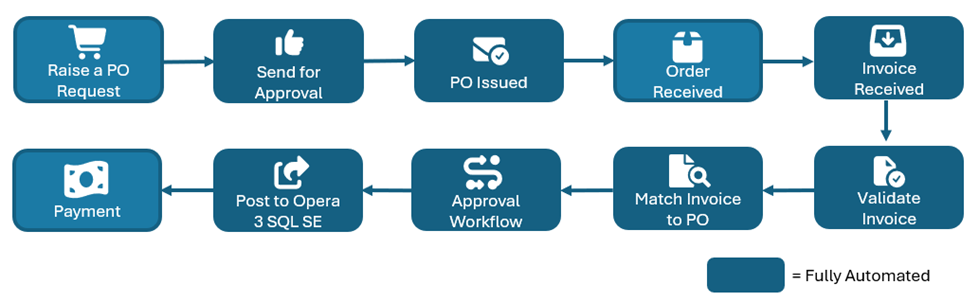
1. Purchase Requisition - A user raises a purchase request in Opera 3 SE. The system work flow checks budgets and sends for approval
2. Approval Workflow - Approvers receive notifications and can approve or reject in real time. Approval chains can be defined by department, values or transaction type
3. Purchase Order Creation - Once approved, the PO is sent to the supplier and the status updated in Opera 3 SE
4. Goods Receipt - When goods arrive, the receipt is logged and matched to the PO
5. Invoice Capture and Matching - Supplier invoices are captured. AP Automation performs 2- or 3-way matching (PO, receipt, invoice) and any discrepancies are highlighted for review
6. Approval and Posting - Once approved, matched invoices are posted directly to Opera 3 SE's Purchase Ledger
7. Payment and Reporting - Payrments are process in Opera 3 SE. Full audit trail and reporting available
With POP Approvals, finance teams and budget holders are always aligned. Decisions happen faster, spend is visible, and nothing slips through the cracks.
Further automate your AP process with invoice matching to your POs, your Finance team only need to deal with invoice exceptions, with invoice matches automatically posted to the Purchase Ledger.
Combine your AP Automation with Online Buying - NOW AVAILABLE
Did you know 76% of suppliers will drop offline catalogues by 2025? The future is Online Buying!
Organisations are buying more online, but this is often a disconnected and uncontrolled activity which creates more work for accounts payable teams to process, such as expense claims, corporate credit cards reconciliations, locating invoices and determining who bought what and why. Not to mention the associated invoice approval processes.
The Online Buying feature available with AP Automation in Opera 3 SE provides complete visibility over indirect spend before it takes place, helping budget holders reduce unnecessary spend before it occurs, putting finance departments in total control.
Online Buying gives you complete visibility and control over spend before it takes place and is invaluable for managing all your non-stock spend.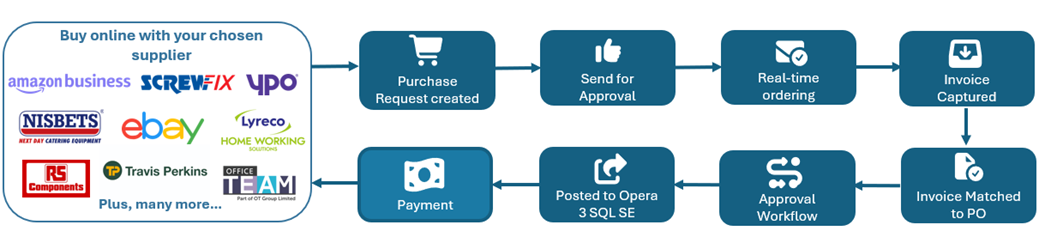
What you gain:
- Integrate with almost any supplier website to control spending
- Pre-approval of spend before orders are placed
- Competitive pricing with Amazon Business with a minimum 10 percent discount on selected brands
- Visibility and control over all business spending
- Automatic PO creation and invoice matching to orders
This approach simplifies purchasing and speeds up invoice processing, all while keeping your budgets and compliance on track.