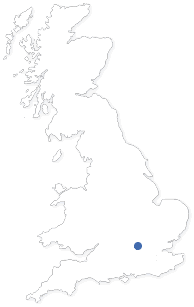Widgetkit is the next generation tool set for Joomla and WordPress. This toolkit is the first of its kind! It provides a simple and user-friendly way to enrich your websites experience with slideshows, galleries, lightboxes and much more. All widgets make use of modern web technologies like HTML5 markup, CSS3 features and jQuery based JavaScripts. Widgetkit is fully responsive and all widgets and their effects adapt perfectly for all device resolutions. It supports touch gestures and makes use of smooth CSS3 animations. Here is a short feature roundup:
Features
- Available for Joomla and WordPress
- All widgets are fully responsive
- Use shortcodes to show widgets anywhere
- Clean and lightweight code
- Semantic HTML5 markup
- Asset file minification and compression
- Supports touch gestures for mobile devices
- Uses hardware accelerated CSS3 animations
- Built with HTML5, CSS3, PHP 5.3+ and the latest jQuery version
How It Works
Widgetkit basically acts as a platform for all our widgets. It installs as a single component in Joomla or as a plugin in WordPress. The Widgetkit dashboard presents you an overview of all widgets. You can create, edit or delete all widgets and their content in one place. And after you have created the content for your first widget, you can either use a shortcode or a module to display your widget anywhere on your website. In fact, you can do both. Because once have you created a widget, you are able to display it multiple times and reuse it on different parts of your website.
Visit Website